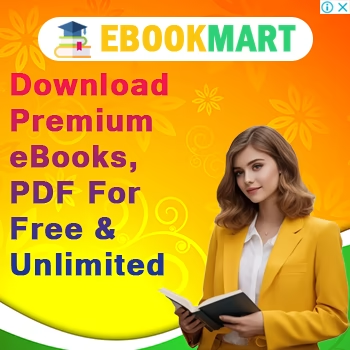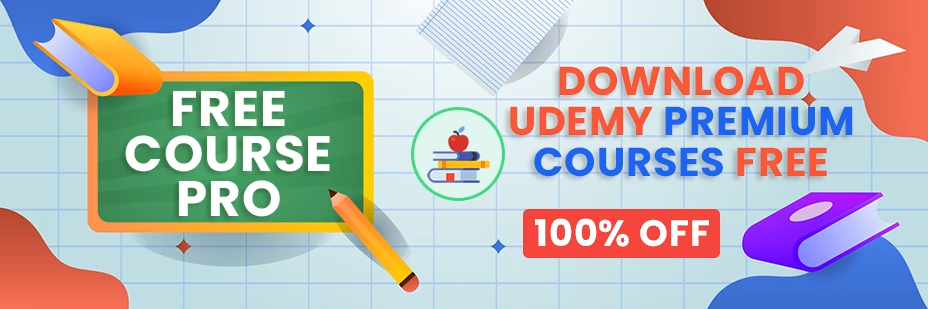Mod APK Info
PDF converter - JPG to PDF
4.4 (31,269 Reviews)
Screenshots
App Info
Version
v68.0
Launch Date
Mar 25, 2019
Last Update
Feb 28, 2024
Developer
Category
Photography
Downloads
1,000,000+
Total Downloads
2966864
Privacy
App Description
Transform your photos and images effortlessly into PDF files with our cutting-edge PDF Converter app 🌟. This powerful tool allows you to convert to PDF with ease, making it the perfect solution for both personal and professional use. Whether you're dealing with jpg, png, or any standard image format, our app has got you covered 📸.
Experience the convenience of converting photos to PDF in just a few taps 📲. With our "Photo to PDF Converter Free," you can quickly turn your memories and important documents into PDFs. Our "PNG Converter" feature ensures that your images retain their quality, making it ideal for business documents, academic papers, or personal keepsakes 📚.
Converting jpg to pdf is now simpler than ever 🔄. Our app not only lets you convert photo to pdf but also enables you to adjust various settings for the perfect output. Customize your PDFs by setting compression levels, choosing background colors, and even securing them with a password for added privacy 🔒.
Viewing and sharing your newly created PDFs is a breeze 💨. Our intuitive interface allows for easy navigation and sorting of your PDF documents. Share your files through social networks and messengers directly from the app, making it easier to collaborate and share information 🌐.
But we're more than just a photo pdf converter. We're about providing a seamless experience. That's why our "PDF Maker Free" tool is designed to be user-friendly, ensuring you can focus on the content rather than the process 🎨. Convert pictures to pdf or turn your photo collections into a single, easily accessible PDF file.
Our "Image to PDF" feature is not just about convenience; it's about giving you control over your documents 📋. From individual photos to pdf to compiling multiple images into a single document, the possibilities are endless. With our "Photos to PDF" function, organizing and preserving your images has never been easier ✨.
In summary, our app is more than just a picture to pdf converter. It's a comprehensive tool that makes PDF creation simple, efficient, and accessible to everyone 🌍. Whether you're a student, a professional, or someone who loves to keep things organized, our app is the perfect solution for converting and managing your documents in PDF format.
How To Install PDF converter - JPG to PDF Mod APK?
- First, you need to enable the installation of apps from unknown sources on your device. To do this, go to Settings > Security > Unknown Sources and toggle it on. This will allow you to install apps that are not from the Google Play Store.
- Next, you need to download the mod APK file from a reliable and trusted source, such as Mod APK Hub. can use your browser or a file manager app to locate and download the mod APK file. Make sure you have enough storage space on your device before downloading.
- After downloading the mod APK file, you need to locate it on your device and tap on it to start the installation process. You may see a warning message that says “This type of file can harm your device”. Ignore it and tap on “Install anyway”.
- Wait for the installation to complete and then you can open and enjoy the mod apk app. You may need to grant some permissions to the app depending on its features and functions.
That’s it. You have successfully installed a mod APK app on your mobile device. You can repeat the same steps for any other mod APK app that you want to install. However, you should be careful and only download mod APK apps from trusted sources such as modapkhub.com, as some of them may contain viruses, malware, or spyware that can harm your device or steal your data. You should also scan the mod APK files with a security app before installing them to ensure their safety.
Rate this app using proper Emoji expressions
Trending Apps & Games
More