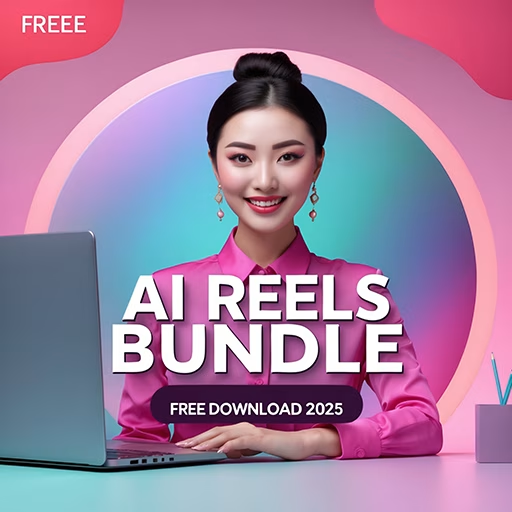Mod APK Info
XCOM 2 Collection
4.3 (2,785 Reviews)
Screenshots
App Info
Version
v1.5.4RC2
Launch Date
Jul 13, 2021
Last Update
Mar 30, 2023
Developer
Category
Strategy
Downloads
50,000+
Total Downloads
55705
Privacy
App Description
Aliens rule Earth with a new order promising a brilliant future for those who conform, and silencing all those who do not. At the edges of the world, the scattered forces of XCOM gather to defend humanity, ignite a global resistance, and reclaim the planet.
Bring down the alien regime from your phone or tablet with the XCOM 2 Collection; the complete experience of XCOM 2: War of the Chosen and four DLC packs in a single package with no in-app purchases.
XCOM 2 – ON THE GO WITH NO COMPROMISES
Experience all the turn-based tactical action of the desktop classic, XCOM 2: War of the Chosen, on your phone and tablet.
DESIGNED AND OPTIMISED FOR ANDROID
A redesigned command interface makes XCOM 2 a perfect fit for touchscreen, while extensive optimisation ensures smooth performance.
CUSTOMISE YOUR SQUADS
Craft your team with care for the battles ahead: you need them to stay alive against overwhelming odds.
EVERY GAME A UNIQUE CHALLENGE
Procedural generation offers an-infinite combination of maps and objectives for an endlessly replayable experience.
INCLUDES FOUR DLC PACKS
Enrich the mix with new, story-driven missions, equipment, soldier types, and powerful alien ‘rulers’ from XCOM 2's DLC packs.
===
The XCOM 2 Collection requires Android 9 or later. You will need 8.5GB of free space to install the game and all of its content, and we recommend having at least 17GB of free space to avoid installation issues.
Supported devices:
• ASUS ROG Phone II
• Google Pixel 3 / 3XL / 4 / 4XL / 6 / 6a / 6 Pro / 7 / 7 Pro
• HTC U12+
• OnePlus 6T / 7 / 8 / 8T / 9 / 11
• Nothing Phone
• Samsung Galaxy S9 / S10 / S10+ / S10e / S20 / S21 / S22 / S22+ / S22 Ultra / S23
• Samsung Galaxy Note9 / Note10 / Note10+ / Note20 5G
• Samsung Galaxy Tab S6 / S7 / S8 / S8+ / S8 Ultra
• Sony Xperia 1 / XZ2 Compact
• Vivo NEX S
• Xiaomi 12
• Xiaomi Mi 9 / 11
• Xiaomi Poco F3 / X3 Pro
• Xiaomi Pocophone F1
If your device is not listed above but you are still able to purchase XCOM 2 Collection, your device is capable of running the game but is not officially supported. Devices that are not capable of running XCOM 2 Collection are blocked from purchasing it.
If you require assistance, please contact our support team at [email protected].
===
Supported Languages: English, Deutsch, Español, Français, Italiano, 日本語, 한국어, Polski, Pусский, 简体中文, 繁體中文
===
© 2021 Take-Two Interactive Software, Inc. Originally developed by Firaxis Games. Take-Two Interactive Software, 2K, Firaxis Games, XCOM, XCOM 2, and their respective logos are trademarks of Take-Two Interactive Software, Inc. Developed for and published on Android by Feral Interactive. Android is a trademark of Google LLC. Feral and the Feral logo are trademarks of Feral Interactive Ltd. All other marks and trademarks are the property of their respective owners. All rights reserved.
Bring down the alien regime from your phone or tablet with the XCOM 2 Collection; the complete experience of XCOM 2: War of the Chosen and four DLC packs in a single package with no in-app purchases.
XCOM 2 – ON THE GO WITH NO COMPROMISES
Experience all the turn-based tactical action of the desktop classic, XCOM 2: War of the Chosen, on your phone and tablet.
DESIGNED AND OPTIMISED FOR ANDROID
A redesigned command interface makes XCOM 2 a perfect fit for touchscreen, while extensive optimisation ensures smooth performance.
CUSTOMISE YOUR SQUADS
Craft your team with care for the battles ahead: you need them to stay alive against overwhelming odds.
EVERY GAME A UNIQUE CHALLENGE
Procedural generation offers an-infinite combination of maps and objectives for an endlessly replayable experience.
INCLUDES FOUR DLC PACKS
Enrich the mix with new, story-driven missions, equipment, soldier types, and powerful alien ‘rulers’ from XCOM 2's DLC packs.
===
The XCOM 2 Collection requires Android 9 or later. You will need 8.5GB of free space to install the game and all of its content, and we recommend having at least 17GB of free space to avoid installation issues.
Supported devices:
• ASUS ROG Phone II
• Google Pixel 3 / 3XL / 4 / 4XL / 6 / 6a / 6 Pro / 7 / 7 Pro
• HTC U12+
• OnePlus 6T / 7 / 8 / 8T / 9 / 11
• Nothing Phone
• Samsung Galaxy S9 / S10 / S10+ / S10e / S20 / S21 / S22 / S22+ / S22 Ultra / S23
• Samsung Galaxy Note9 / Note10 / Note10+ / Note20 5G
• Samsung Galaxy Tab S6 / S7 / S8 / S8+ / S8 Ultra
• Sony Xperia 1 / XZ2 Compact
• Vivo NEX S
• Xiaomi 12
• Xiaomi Mi 9 / 11
• Xiaomi Poco F3 / X3 Pro
• Xiaomi Pocophone F1
If your device is not listed above but you are still able to purchase XCOM 2 Collection, your device is capable of running the game but is not officially supported. Devices that are not capable of running XCOM 2 Collection are blocked from purchasing it.
If you require assistance, please contact our support team at [email protected].
===
Supported Languages: English, Deutsch, Español, Français, Italiano, 日本語, 한국어, Polski, Pусский, 简体中文, 繁體中文
===
© 2021 Take-Two Interactive Software, Inc. Originally developed by Firaxis Games. Take-Two Interactive Software, 2K, Firaxis Games, XCOM, XCOM 2, and their respective logos are trademarks of Take-Two Interactive Software, Inc. Developed for and published on Android by Feral Interactive. Android is a trademark of Google LLC. Feral and the Feral logo are trademarks of Feral Interactive Ltd. All other marks and trademarks are the property of their respective owners. All rights reserved.
How To Install XCOM 2 Collection Mod APK?
- First, you need to enable the installation of apps from unknown sources on your device. To do this, go to Settings > Security > Unknown Sources and toggle it on. This will allow you to install apps that are not from the Google Play Store.
- Next, you need to download the mod APK file from a reliable and trusted source, such as Mod APK Hub. can use your browser or a file manager app to locate and download the mod APK file. Make sure you have enough storage space on your device before downloading.
- After downloading the mod APK file, you need to locate it on your device and tap on it to start the installation process. You may see a warning message that says “This type of file can harm your device”. Ignore it and tap on “Install anyway”.
- Wait for the installation to complete and then you can open and enjoy the mod apk app. You may need to grant some permissions to the app depending on its features and functions.
That’s it. You have successfully installed a mod APK app on your mobile device. You can repeat the same steps for any other mod APK app that you want to install. However, you should be careful and only download mod APK apps from trusted sources such as modapkhub.com, as some of them may contain viruses, malware, or spyware that can harm your device or steal your data. You should also scan the mod APK files with a security app before installing them to ensure their safety.
Rate this app using proper Emoji expressions
Trending Apps & Games
More