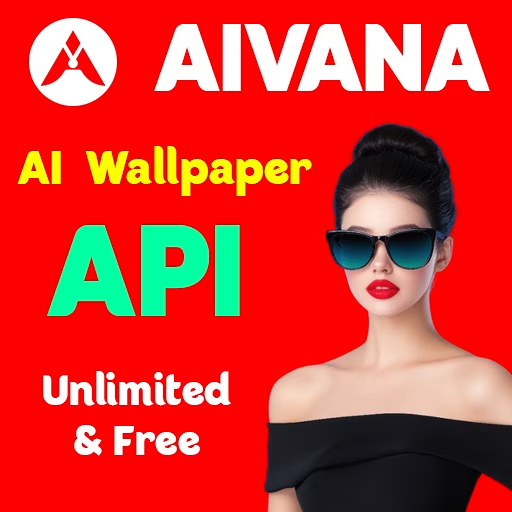Mod APK Info
Star Wars™: Galaxy of Heroes
4.1 (1,782,940 Reviews)
Screenshots
App Info
Version
v0.36.1656726
Launch Date
Nov 9, 2015
Last Update
Nov 18, 2024
Developer
Category
Role Playing
Downloads
50,000,000+
Total Downloads
67104423
Privacy
App Description
Battle throughout the galaxy as you fight with dark & light side heroes across iconic locations. Enter the world of Star Wars™ in a PvE & PvP strategy turn-based RPG with characters from The Mandalorian, Star Wars™: The Last Jedi™, Star Wars: The Bad Batch™, and more. Engage in tactical turn-based combat, epic boss fights, and level up your favorite heroes in this Star Wars turn-based RPG game.
Jedi knight or Sith lord – the choice is yours! Defeat opponents & rise to the top as a hologamer in a far-off cantina. Collect some of your favorite Star Wars characters like Luke Skywalker, Chewbacca, Darth Vader, Han Solo, Yoda & more to construct elite teams ready for the arena. Test your skill with strategic moves & pick teammates with complimentary abilities to enter PvE & PvP turn-based RPG combat with unbeatable squads! Equip your heroes with gear & fun abilities to make your squad unstoppable!
Join the champions of the holotables with your squad of iconic heroes in an epic turn-based RPG. Galactic combat awaits!
STAR WARS™: GALAXY OF HEROES GAMEPLAY
COLLECT CHAMPIONS & CREATE YOUR DREAM TEAM
- Unlock legendary Star Wars bounty hunters, Sith, Jedi, heroes & characters: Luke Skywalker, Darth Vader, Han Solo, Yoda, The Mandalorian, & more. Get ready for strategic PVE team RPG combat!
- Battle, level up and upgrade hero units to create your dream squad
- Maximize your heroes with upgradable gear
COMPETE IN GALACTIC SPACESHIP BATTLES
- Collect iconic ships such as the Millennium Falcon to construct your war fleet!
- Recruit legendary heroes to pilot your mighty armada in RPG turn-based combat!
- Enlist custom crews to unlock special ship abilities
- Test your turn-based strategy in the Fleet Arena with iconic starships in massive Capital Ships.
- Gather unique upgrade materials for legends and gain rewards after battles
JOIN A STRATEGIC TURN-BASED RPG
- Team RPG combat: Fight, deploy reinforcements, & turn the tide of battle with the right strategy!
- PvP Battles: Conquer territories, collect epic loot, & upgrade your squad.
- Guild wars: Fight for land in Territory Battles & claim galactic dominance in Territory Wars!
- Online RPG & PvP: Lead raids, battle players, and climb the rankings through intense PvP combat.
BECOME A MASTER OF THE GALAXY
- Galactic RPG Game - command & upgrade your favorite Star Wars heroes & characters.
- Unleash unique moves like Han Solo's "Never Tell Me the Odds", Obi-Wan Kenobi's "Mind Tricks", The Mandalorian's "Disintegrate", & more!
- Battle in turn-based strategy gameplay & become champion of the galactic hologames.
- Become one with The Force in this galactic Star Wars strategy team RPG game!
SQUAD UP ONLINE
- Lead raids with friends, fight against bosses like rancors & AAT tanks in turn-based RPG battles!
- Create a customizable Guild & team up with your friends in Guild Wars.
- Dominate Territory Battles by deploying your full arsenal of characters and ships on an evolving battlefield.
- Become a battle legend in turn-based RPG events such as Squad Cantina Battles, Galactic Challenges, PvP Squad Arena, & Squad Tournaments.
Raid, battle, & experience the Star Wars™ galaxy first-hand with the galactic RPG game, Star Wars™: Galaxy of Heroes!
This app: Requires acceptance of EA’s Privacy & Cookie Policy and User Agreement. Requires an Internet connection (network fees may apply). Allows players to communicate via in-game chat. To disable see ""Chat Setting"" in the in-game settings menu. This game includes optional in-game purchases of virtual currency that can be used to acquire virtual in-game items, including a random selection of virtual in-game items.
User Agreement: terms.ea.com
Privacy and Cookie Policy: privacy.ea.com
Visit help.ea.com for assistance or inquiries.
Do Not Sell My Personal Information: may retire online features after 30 days’ notice posted on ea.com/service-updates.
Jedi knight or Sith lord – the choice is yours! Defeat opponents & rise to the top as a hologamer in a far-off cantina. Collect some of your favorite Star Wars characters like Luke Skywalker, Chewbacca, Darth Vader, Han Solo, Yoda & more to construct elite teams ready for the arena. Test your skill with strategic moves & pick teammates with complimentary abilities to enter PvE & PvP turn-based RPG combat with unbeatable squads! Equip your heroes with gear & fun abilities to make your squad unstoppable!
Join the champions of the holotables with your squad of iconic heroes in an epic turn-based RPG. Galactic combat awaits!
STAR WARS™: GALAXY OF HEROES GAMEPLAY
COLLECT CHAMPIONS & CREATE YOUR DREAM TEAM
- Unlock legendary Star Wars bounty hunters, Sith, Jedi, heroes & characters: Luke Skywalker, Darth Vader, Han Solo, Yoda, The Mandalorian, & more. Get ready for strategic PVE team RPG combat!
- Battle, level up and upgrade hero units to create your dream squad
- Maximize your heroes with upgradable gear
COMPETE IN GALACTIC SPACESHIP BATTLES
- Collect iconic ships such as the Millennium Falcon to construct your war fleet!
- Recruit legendary heroes to pilot your mighty armada in RPG turn-based combat!
- Enlist custom crews to unlock special ship abilities
- Test your turn-based strategy in the Fleet Arena with iconic starships in massive Capital Ships.
- Gather unique upgrade materials for legends and gain rewards after battles
JOIN A STRATEGIC TURN-BASED RPG
- Team RPG combat: Fight, deploy reinforcements, & turn the tide of battle with the right strategy!
- PvP Battles: Conquer territories, collect epic loot, & upgrade your squad.
- Guild wars: Fight for land in Territory Battles & claim galactic dominance in Territory Wars!
- Online RPG & PvP: Lead raids, battle players, and climb the rankings through intense PvP combat.
BECOME A MASTER OF THE GALAXY
- Galactic RPG Game - command & upgrade your favorite Star Wars heroes & characters.
- Unleash unique moves like Han Solo's "Never Tell Me the Odds", Obi-Wan Kenobi's "Mind Tricks", The Mandalorian's "Disintegrate", & more!
- Battle in turn-based strategy gameplay & become champion of the galactic hologames.
- Become one with The Force in this galactic Star Wars strategy team RPG game!
SQUAD UP ONLINE
- Lead raids with friends, fight against bosses like rancors & AAT tanks in turn-based RPG battles!
- Create a customizable Guild & team up with your friends in Guild Wars.
- Dominate Territory Battles by deploying your full arsenal of characters and ships on an evolving battlefield.
- Become a battle legend in turn-based RPG events such as Squad Cantina Battles, Galactic Challenges, PvP Squad Arena, & Squad Tournaments.
Raid, battle, & experience the Star Wars™ galaxy first-hand with the galactic RPG game, Star Wars™: Galaxy of Heroes!
This app: Requires acceptance of EA’s Privacy & Cookie Policy and User Agreement. Requires an Internet connection (network fees may apply). Allows players to communicate via in-game chat. To disable see ""Chat Setting"" in the in-game settings menu. This game includes optional in-game purchases of virtual currency that can be used to acquire virtual in-game items, including a random selection of virtual in-game items.
User Agreement: terms.ea.com
Privacy and Cookie Policy: privacy.ea.com
Visit help.ea.com for assistance or inquiries.
Do Not Sell My Personal Information: may retire online features after 30 days’ notice posted on ea.com/service-updates.
How To Install Star Wars™: Galaxy of Heroes Mod APK?
- First, you need to enable the installation of apps from unknown sources on your device. To do this, go to Settings > Security > Unknown Sources and toggle it on. This will allow you to install apps that are not from the Google Play Store.
- Next, you need to download the mod APK file from a reliable and trusted source, such as Mod APK Hub. can use your browser or a file manager app to locate and download the mod APK file. Make sure you have enough storage space on your device before downloading.
- After downloading the mod APK file, you need to locate it on your device and tap on it to start the installation process. You may see a warning message that says “This type of file can harm your device”. Ignore it and tap on “Install anyway”.
- Wait for the installation to complete and then you can open and enjoy the mod apk app. You may need to grant some permissions to the app depending on its features and functions.
That’s it. You have successfully installed a mod APK app on your mobile device. You can repeat the same steps for any other mod APK app that you want to install. However, you should be careful and only download mod APK apps from trusted sources such as modapkhub.com, as some of them may contain viruses, malware, or spyware that can harm your device or steal your data. You should also scan the mod APK files with a security app before installing them to ensure their safety.
Rate this app using proper Emoji expressions
Trending Apps & Games
More